-
|
| .
|
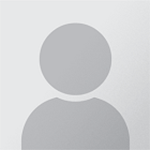
- Group
- Member
- Posts
- 16
- Reputation
- +1
- Status
- Offline
|
|
Hello guys,
I am new to modding and I am very interested to make video using dota 2 elements.
Do any know how can I extract hero animation for example, the hero animation show up when someone pick during drafting pick and ban, hero models animation when we preview items of every hero and in game portrait animation?
Is that any way to render out as a video with transparent background?
|
|
|
| .
|
-
|
| .
|

"I could go one step further if I wanted to"
- Group
- Member
- Posts
- 320
- Reputation
- +34
- Status
- Anonymous
|
|
hero animations can be extracted using sfm on dota 2 workshop tools.
Edited by Illizai - 11/30/2018, 08:16 PM
|
|
|
| .
|
-
|
| .
|
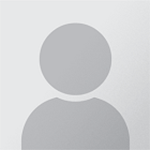
- Group
- Member
- Posts
- 16
- Reputation
- +1
- Status
- Offline
|
|
Sorry I don't know how to use the workshop tools.
What I already did and find some clue about the hero portrait is using these step below:
1. Set Dota 2 startup option -herorecorder -w 1050 -h 1050 -enable_addons
2. Create a bot lobby
3. Console command: sv_cheats 1 dota_recorder_auto_advance 0
4. dota_record_hero
5. dota_record_hero_next
These step will compile the screenshot of the portrait and then I put into Adobe Premiere Pro and render as mp4.
But there is a problem with -herorecorder, some of the hero portrait camera angel is not correct and some zoom into a part which is the actual portrait is not visible, it happen in random heroes, some are just perfect angle.
Did anyone know a better solution or what console command can I use to have a perfect record?
|
|
|
| .
|
2 replies since 30/11/2018, 17:56 107 views
.






